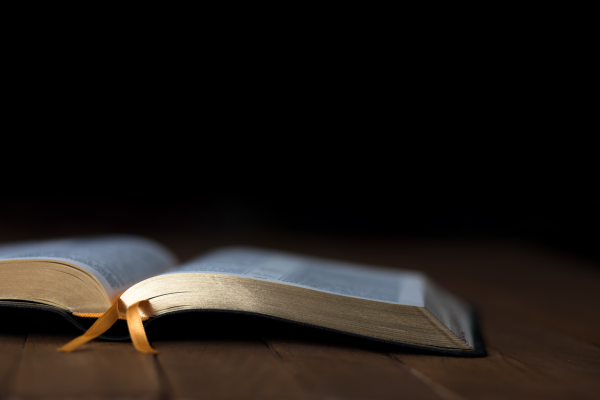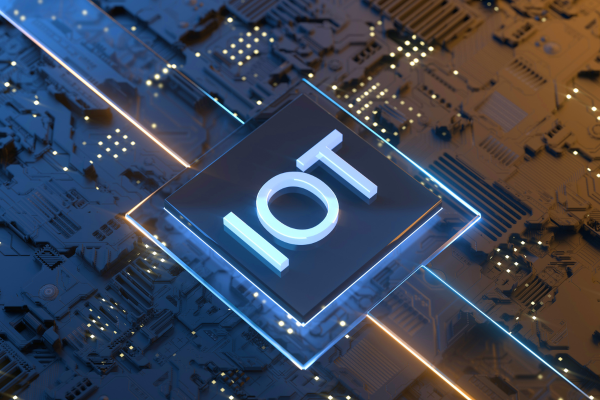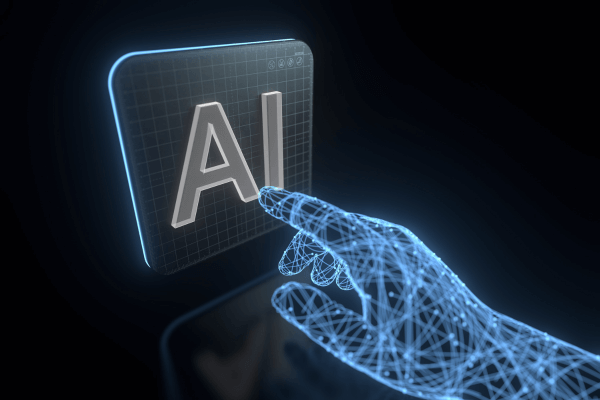What is Photoshop
When it comes to image editing and photo manipulation, Photoshop is one of the most well-known and powerful tools on the market.
If you’re wondering “what is Photoshop?” and want to better understand how this revolutionary tool works, you’ve come to the right place.
In this article, we’ll explore everything you need to know about Photoshop, from the basics to some advanced tips. Let’s start with the fundamentals.
The Basic Concept
What is Photoshop?
Photoshop was created by Thomas and John Knoll and was acquired by Adobe Systems in 1988. The first version was released in 1990 and quickly became known for its raster image editing capabilities.
Over the years, Photoshop has undergone several updates, adding new features and improving existing ones, becoming an indispensable tool for professionals in various fields.
Intuitive Interface
Photoshop's interface is designed to be intuitive, even for beginners. The workspace consists of several main parts:
- Toolbar: Located on the left, it contains all the tools necessary for editing, such as selection, brush, eraser, among others.
- Options Bar: Located at the top, it allows you to adjust the settings for each selected tool.
- Panels: Located on the right, they allow you to manage layers, adjustments, history, among others.
Main Features
Photoshop offers a wide range of features that allow you to perform everything from basic adjustments to advanced image editing. Some of the most important features include:
Selection Tools: Various tools, such as the Magic Wand and Lasso, allow you to select specific parts of the image for editing.
Layers: Layers allow you to organize different elements of an image into separate levels, making editing and manipulation easier.
Masks: Masks allow you to perform non-destructive edits, hiding or revealing parts of a layer without permanently altering the original image.
Filters and Effects: A variety of filters and effects can be applied to images to creatively change their appearance.
Color Correction: Advanced tools allow you to adjust the color, brightness, contrast, and other visual aspects of images.
What is Photoshop for?
THE Photoshop It serves a wide variety of purposes and is a versatile tool that can be used in several areas, such as:
- Photo Editing: Photoshop lets you adjust and enhance your photos in a variety of ways. You can correct imperfections, lighten or darken specific areas, enhance colors, and more.
- Graphic Design: Many graphic designers use Photoshop to create logos, posters, flyers, and other promotional materials. The ability to work with layers and special effects makes Photoshop a popular choice for this purpose.
- Image Retouching: Professional photographers use Photoshop to retouch portraits and remove skin imperfections, red eyes, blemishes, and other common photo problems.
- Image Manipulation: With Photoshop, you can combine multiple images to create impressive compositions. For example, you can remove unwanted objects from a photo or create creative montages.
- Digital Illustration: Digital artists use Photoshop to create illustrations, digital paintings, and vector graphics. The software's brush tools allow for the creation of high-quality digital art.
- Website Design: Photoshop is used to create website layouts, graphic elements, and background images. PSD files can be exported for use in web design.
How does Photoshop work?
THE Photoshop works by manipulating pixels in an image. It allows you to make precise changes to the colors, tones, contrast, and other aspects of an image.
The software uses layers, which means you can work on individual parts of an image without affecting the rest of it. This makes the editing process highly flexible and non-destructive.
To start working with Photoshop, you need to have the software installed on your computer.
Adobe offers a free trial version, which allows you to try out the basic functionality of the program before purchasing a full license.
Photoshop FAQ
How much does Photoshop cost?
Photoshop is available as a monthly or annual subscription through Adobe Creative Cloud. Prices may vary depending on your location and the plan you choose. Adobe also offers discounts for students and teachers.
Is it possible to learn Photoshop on your own?
Yes, it is possible to learn Photoshop on your own, but it can be helpful to look for online tutorials, courses, or books to speed up the learning process. Adobe offers free training resources on its website.
Is Photoshop compatible with different operating systems?
Yes, Photoshop is available for both Windows and macOS. Be sure to check the system requirements before downloading and installing.
What are the most advanced features of Photoshop?
Photoshop offers a wide range of advanced features, including precise selections, masks, advanced color adjustments, sophisticated text tools, and more. The ability to work with layers and filters is also essential for advanced tasks.
Is Photoshop the only option for image editing?
No, there are other options on the market, such as GIMP (a free and open source software) and Adobe Lightroom (specialized in photo editing). The choice depends on your needs and preferences.
Conclusion
In short, the Photoshop is a widely used image editing tool that offers a wide range of features for various purposes, from enhancing photos to creating complex graphic designs.
This software, developed by Adobe, is a popular choice among photographers, designers, and digital artists because of its versatility and power.
If you're interested in learning more about Photoshop, there are plenty of resources available online to help you hone your skills.
So, start exploring the world of image editing with Photoshop and bring your creative ideas to life.